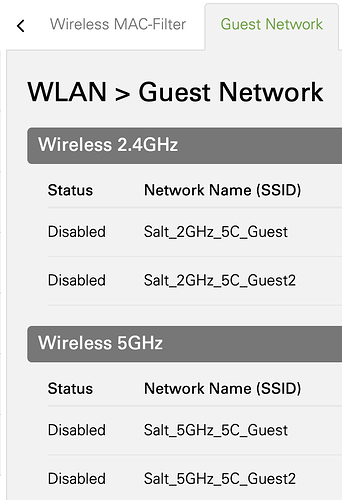Does the firmware update itself automatically? I got no such feedback from them. One day I changed one option in the settings (disabled giving priority to closer devices), switched my devices to 5Ghz, and since then it works acceptably well.
I just got a letter that they will exchange the whole box… without me doing anything
It’s a weird move, don’t you think? Does this mean there is a hardware problem and they have a newer version? My router works fine again since a while, and it was not replaced. Wonder if the replacement solves the issue for you.
They replaced mine 3 times… and I have been telling them the newer version was much worse since two months. HW is the same, usually to me looked like a desperate move "we have no idea what else could be, let’s try to change the modem.
I was downgraded to the previous v1.01.20 build54 version, check which one you have. I was having problems with the .26
I have v1.01.26 build83
Ya sure, especially that in the last months I had no issues and no complains placed at Salt. So came a bit out of the blue…
I’m not sure if it is the right topic to post this information but I didn’t want to create a new tread for this news:
QoQa is offering a new deal with Sunrise for their Internet connexion. For 35 francs per month you have the maximum speed up to 10 Gbit/s 
Hi Bojack
I have exactly the same problem as you. The connection is unreliable. The ping is usually around 1-3ms, but sometimes just rises to 300ms or more. This caused me to drop sometimes from videocalls, have problems with syncing data, sometimes even cancelling downloads. Also, I noticed that my smartphone often switches to 4G when connected to Wifi.
I did some digging and found the WiFi to be the problem too. The connection via cable is very stable. That’s good news. Because then it’s not the optical fiber which is the problem but some bug or hardware issue with the Wifi module. You don’t need to switch ISP.
What I did is I disabled Wifi on the Salt Fiber Box (hold the left button for 2s) and attached another Wifi Router via Ethernet, which hosts my Wifi network now. It works great so far, no problems with latency.
You can find Wifi Routers on Digitec, there is a wide variety of them available.
Hope that helps!
Hi @gitifox your suggestion has been proposed in this thread, in particular the UniFi routers. It’s good to hear that it solved the issue for you. I think for me the reliability depends on the radio wave pollution on a given day. For now, after switching all devices to 5GHz I can live with it. If I get annoyed again, I’ll consider buying an independent router.
Hi @Bojack
Have the same issues for a few months.
One thing that improved things quite a lot for me is disabling the guest access point in case you had it activated.
I do still plan on buying another router as the salt one is just to basic but it’s worth a shot if you have that enabled. After disabling the guest access point using the internet it’s at least bearable and I’m no longer losing hair.
I never use my ISP wifi, always run a cheap dedicated router on the side that you can fully control 
Sorry, I don’t find that option in my salt box settings. Are you sure you’re talking about the same product?
The UI is terrible.
Make sure you’ve checked the expert mode.
Go to the WLAN tab.
In the top right corner there should be a small right arrow, pressing that will give show you two extra tabs: Wireless MAC Filter and Guest Network, make sure the guest networks are disabled, as they use the same channels.
Thanks. Indeed, the UI sucks, the tab doesn’t fit on the screen, and it didn’t occur to me to press the arrow. But on my side it’s all been disabled already. I also disabled all USB services: FTP etc and the 2 GHz network too.
Did you see that salt now sells wifi extender and … a remote?
ahhaha
The remote thing is hilarious. Or sad. Depends if you are an apple fanboy
I guess this remote is for the people who watch a lot of TV. The Salt TV app for tvOS is a bit retarded. Using it with the Apple TV remote is not that easy. So I guess this remote is for the heavy TV watchers out there, who are frustrated with the Apple remote. I don’t care, if there are people who need it, then it’s nice that they have the option.
I find it a nice idea that Salt went with the Apple TV box as the main TV box. It would have been better if they also took a standard router and not designed their own…
The remote for apple TV is retarded. I did try it once and it took me a while to understand how it works. Also good luck if you watch tv and don’t hold all the time the remote in your hands. “Have it backward or isn’t it working?”
now get off my lawn 
It’s not new and it’s even popular all around the globe 
You can find it on Amazon!
I like the apple tv remote, with a few exceptions. Sometimes i hold it the wrong way, this should never happen. But the touch surface is really nice to use. Then it’s all up to the app to design how to work with the remote. YouTube app does it well. Netflix too. They could have put a regular ok + cancel buttons.
My internet hasn’t been super stable either (UPC), I suspect the WIFI and started looking for alternatives. I’ll look into the UniFi routers suggested here, also if I understand the set-up, which I am not sure about yet 
Another potential solution, Powerline technology, using the electricity cable as Ethernet cable alternatives. Anybody has any experience with those?
This seems to be interesting: DEVOLO Power Mesh
I’d have 3 WIFI routers connected in a Mesh network, plus 3 access points to plug in Ethernet cables. All, they say, easy to set up. Pricey, but if it really works and is easy enough to set up that might be worth it.