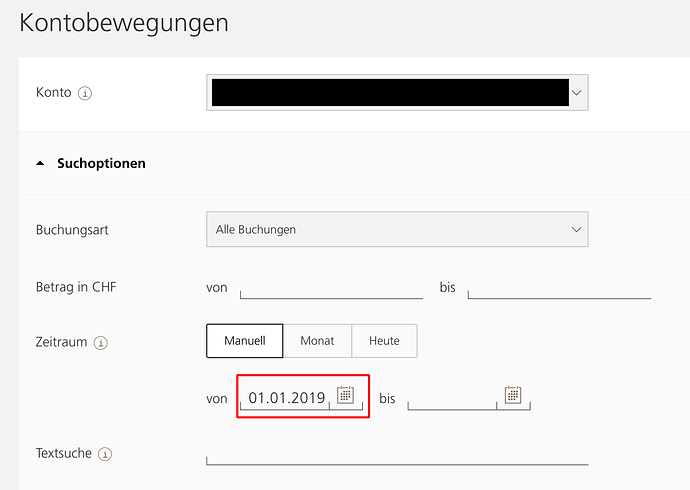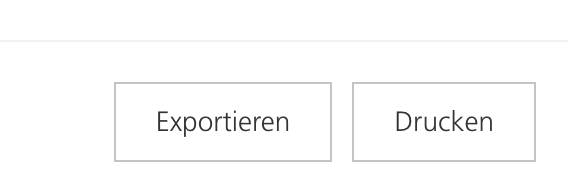I got help from the beancounts maillinglist for revolut import.
The code for the importer:
from dateutil.parser import parse
from io import StringIO
from beancount.ingest import importer
from beancount.core import data
from beancount.core import amount
from beancount.core.number import D
from beancount.ingest.importers.mixins import identifier
import csv
class Importer(identifier.IdentifyMixin,
importer.ImporterProtocol):
"""An importer for Revolut CSV files."""
def __init__(self, regexps, account, currency):
identifier.IdentifyMixin.__init__(self, matchers=[
('filename', regexps)
])
self.account = account
self.currency = currency
def name(self):
return super().name() + self.account
def file_account(self, file):
return self.account
def extract(self, file, existing_entries):
entries = []
with StringIO(file.contents()) as csvfile:
reader = csv.DictReader(csvfile, ['Date',
'Reference','PaidOut', 'PaidIn', 'ExchangeOut', 'ExchangeIn',
'Balance', 'Category', 'Notes'], delimiter=';',
skipinitialspace=True)
next(reader)
for row in reader:
metakv = {
'category': row['Category'].strip(),
}
exchangeIn = row['ExchangeIn'].strip()
exchangeOut = row['ExchangeOut'].strip()
if exchangeIn and exchangeOut:
metakv['originalIn'] = exchangeIn
metakv['originalOut'] = exchangeOut
elif exchangeIn:
metakv['original'] = exchangeIn
elif exchangeOut:
metakv['original'] = exchangeOut
meta = data.new_metadata(file.name, 0, metakv)
entry = data.Transaction(
meta,
parse(row['Date'].strip()).date(),
'*',
'',
(row['Reference'].strip() + ' ' +
row['Notes'].strip()).strip(),
data.EMPTY_SET,
data.EMPTY_SET,
[
data.Posting(self.account,
amount.Amount(D(row['PaidIn'].strip()) -
D(row['PaidOut'].strip()), self.currency), None, None, None,
None),
]
)
entries.append(entry)
return entries`
config.py:
`from dateutil.parser import parse
from io import StringIO
from beancount.ingest import importer
from beancount.core import data
from beancount.core import amount
from beancount.core.number import D
from beancount.ingest.importers.mixins import identifier
import csv
class Importer(identifier.IdentifyMixin,
importer.ImporterProtocol):
"""An importer for Revolut CSV files."""
def __init__(self, regexps, account, currency):
identifier.IdentifyMixin.__init__(self, matchers=[
('filename', regexps)
])
self.account = account
self.currency = currency
def name(self):
return super().name() + self.account
def file_account(self, file):
return self.account
def extract(self, file, existing_entries):
entries = []
with StringIO(file.contents()) as csvfile:
reader = csv.DictReader(csvfile, ['Date',
'Reference','PaidOut', 'PaidIn', 'ExchangeOut', 'ExchangeIn',
'Balance', 'Category', 'Notes'], delimiter=';',
skipinitialspace=True)
next(reader)
for row in reader:
metakv = {
'category': row['Category'].strip(),
}
exchangeIn = row['ExchangeIn'].strip()
exchangeOut = row['ExchangeOut'].strip()
if exchangeIn and exchangeOut:
metakv['originalIn'] = exchangeIn
metakv['originalOut'] = exchangeOut
elif exchangeIn:
metakv['original'] = exchangeIn
elif exchangeOut:
metakv['original'] = exchangeOut
meta = data.new_metadata(file.name, 0, metakv)
entry = data.Transaction(
meta,
parse(row['Date'].strip()).date(),
'*',
'',
(row['Reference'].strip() + ' ' +
row['Notes'].strip()).strip(),
data.EMPTY_SET,
data.EMPTY_SET,
[
data.Posting(self.account,
amount.Amount(D(row['PaidIn'].strip()) -
D(row['PaidOut'].strip()), self.currency), None, None, None,
None),
]
)
entries.append(entry)
return entries`
Run with command:
bean-extract config.py Revolut-CHF.myname.csv
![]() @hedgehog maybe, if you are still around?
@hedgehog maybe, if you are still around?